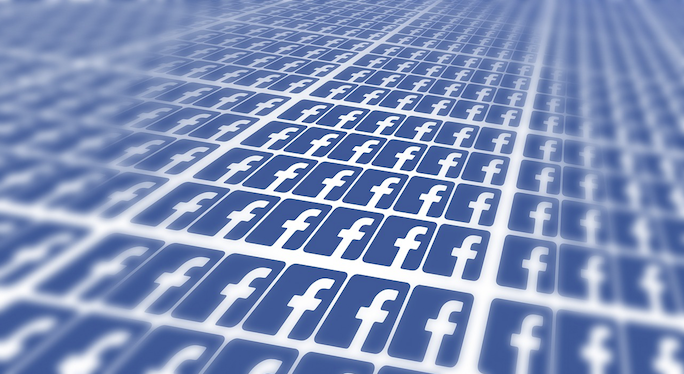
Facebook Marketing Tips 2 – Driving Traffic Back to Your Website
In this post, the second of the series we continue to focus on Facebook Marketing.
Facebook isn’t just about informal conversation. It’s important to provide value with the information being posted on your Facebook business page. This will result in returning visitors time and time again.
After being on Facebook for a number of years and comparing the number of visitors visiting to their Facebook business page and their actual business website, many businesses are finding that they are receiving more Facebook traffic than they receive to their website. Indeed for many businesses, their Facebook business page has become almost like a second website!
So as a business, what information might you post on your Facebook business page?
You could mention an important milestone your business has just attained or the launch of a major new product. Or you could organize a contest in which a prize is offered to the winning contestant. This is a great way to get more visitors to your page and perhaps get some additional subscribers for your campaign.
So how might you use Facebook to drive traffic back to your website?
A very effective method of driving social media traffic back to your website is to post a teaser section of an interesting or information packed blog article accompanied by an eye-catching image. Upon reading your teaser, in order to access the rest of the article, your visitor is required to click a link taking them over to the article on your blog where they’ll be spending more time and will be exposed to other content offers on your website. So what if you could accomplish the above task with just a few clicks of your mouse?
This is one of the exact benefits provided by AscendSocial!
With just a few clicks, AscendSocial allows you to access and publish a snippet of any article on your WordPress blog to multiple social media channels including your Facebook business page. AscendSocial also automatically imports and publishes the featured image, that accompanies your WordPress article, to the social media channels. So your Facebook post, for example, will include the title of your WordPress article together with an informative caption (a few additional lines of content).
To learn more about how AscendSocial can help you grow your business including a walkthrough of the major features of AscendSocial, register and watch our webinar HERE.
This concludes the second part of our Facebook marketing tips.



