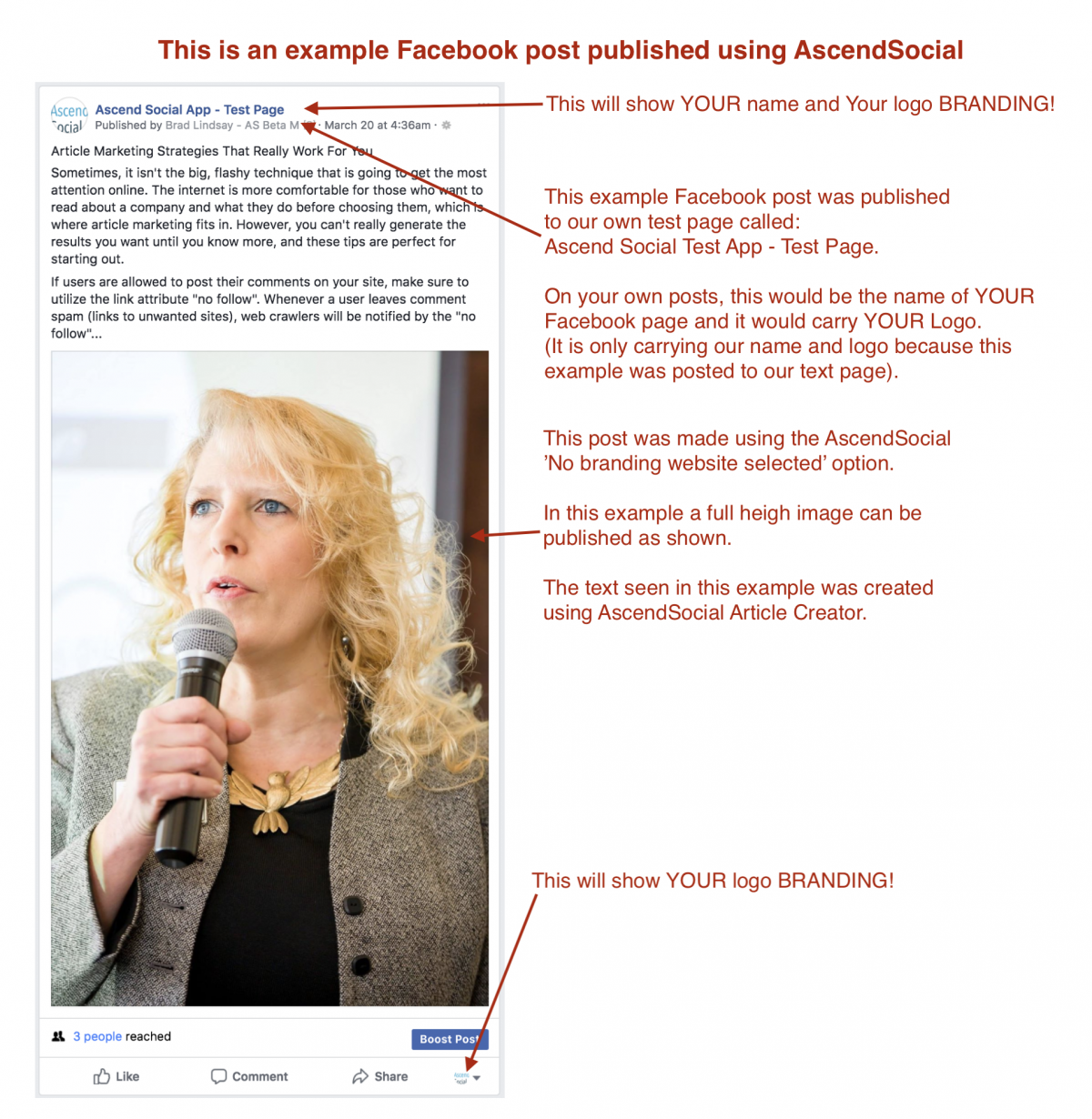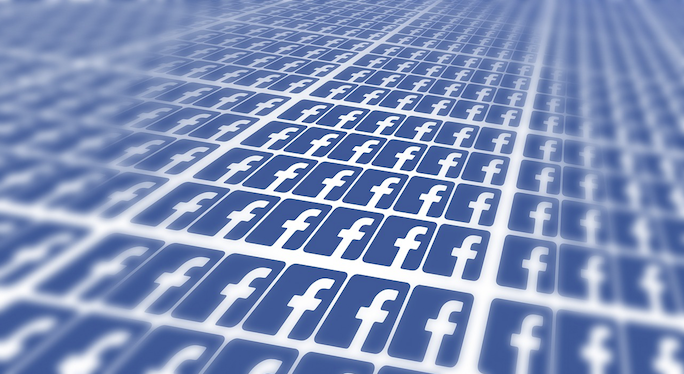AscendSocial Facebook Branded Website Posting Example
Today we’re going to highlight some of the posting features of AscendSocial when posting to Facebook.
In an earlier post, we covered some compelling statistics which demonstrates why you should be including Facebook in your marketing mix. We also touched on the importance of branding to help your business stand out from the crowd.
So let’s take a look at an example Facebook post published with AscendSocial. As can be seen in the example screen shot below, AscendSocial allows you to use your own branding in your Facebook posts. The name AscendSocial does not appear anywhere on your posts!
The example post below was created using the AscendSocial ‘Branded Website’ feature. This allows you to specify the website domain name which appears in the lower section of the post, below the title and caption.
As can be seen, it also allows a title and a caption to be displayed below the photo/image.
Note that if the published content had been imported from one of your linked WordPress blogs to your AscendSocial dashboard, all the fields shown would be automatically populated by AscendSocial. Both the image and the entire caption area is hyperlinked, so that a single click will automatically take the reader directly to that article on your WordPress blog.